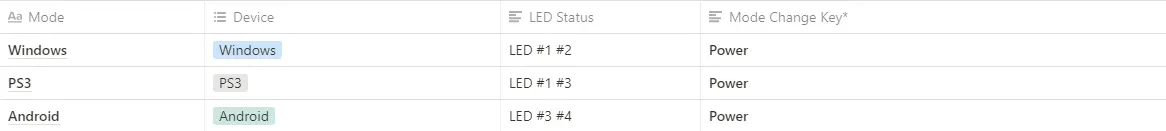If any question, contact us https://shaks.channel.io/
[ Index ]
Compatible Device & Service
S0 is supporting android, Windows PC, Notebook, PS3, Android Phone. Please select a mode matching your device. and check your service to play!
Button layout & Status indication by LED
Please check the button/key name and LED indication to see the status of your gamepad.
Mode selection according to your device
Press the 'Power button' for 5 seconds.
•
Mode Sequence
The mode will change sequentially from Windows X-input → PS3 → Android D-input.
Connect your device
Once you correctly choose the mode, power on.
•
Power on: Press 'Power Button ' for 3 seconds. When the gamepad is turned on by pressing the 'Power button'. Change mode according to the above table.
Connecting with an Windows PC
Connecting with a PS3
Connecting Android phone/tablet and TV box by Bluetooth
Compatible Gamelist Information
Useful information
Quick Guide : For download, click toggle key and download ~~
Press the 'Power button' for 5 seconds.